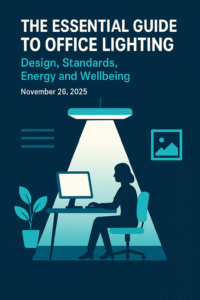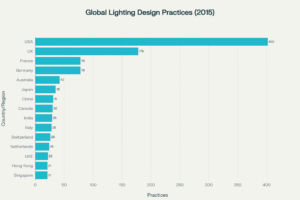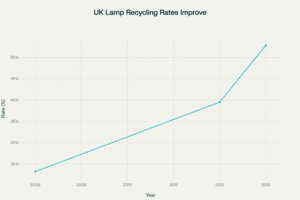A staggering 50% of computer workers suffer from eye strain, leading to headaches, blurred vision, and fatigue.
Yet, the solution might be as straightforward as improving your workspace lighting. This article uncovers the secrets to enhancing visual comfort and reducing eye strain through smart lighting choices.
Reduce Eye Strain with Office Lighting: Evidence-Based Ways to Protect Eye Health
Extended screen time is now a normal part of office life — but it comes with side effects.
The College of Optometrists reports that around 90% of computer users experience digital eye strain (DES), with symptoms including dryness, headaches, and blurred vision.
The right lighting design can prevent much of this discomfort, improving both wellbeing and productivity.
How Lighting Impacts Eye Comfort
Eye strain occurs when lighting forces the eyes to work harder than necessary.
Bright contrast between a glowing monitor and dim surroundings, glare from overhead fittings, or flicker from older fluorescent lights can all trigger visual fatigue.
A 2019 study in Ergonomics found that uneven illumination and excessive contrast ratios significantly increased headaches and eye discomfort in office environments.
The European Standard BS EN 12464-1 recommends maintaining at least 500 lux of balanced, uniform illumination in office spaces. Lighting that follows this principle helps workers maintain visual focus and reduces the likelihood of dry or strained eyes. You can read more about these standards in the guide to workplace lighting requirements.
Using LED Office Lighting to Reduce Eye Strain
LED lighting has changed how offices manage comfort and efficiency.
Unlike fluorescent lamps, LEDs provide consistent brightness and flicker-free performance, reducing visual stress and headaches.
Products like LED ceiling panel lights and recessed office LED panels distribute light evenly across workspaces, avoiding harsh reflections on screens and minimising glare.
According to the UK Carbon Trust, switching to LEDs can cut energy use by up to 80% compared with conventional systems — making them better for both the planet and eye health.
Choose the Right Colour Temperature
The colour temperature of your lighting plays a major role in how comfortable it feels over long hours of computer use.
3000 K (Warm White) promotes a relaxed atmosphere for breakout zones.
4000 K (Neutral White) provides a balanced tone ideal for desk work.
6000 K (Cool White) enhances visual clarity for precision tasks.
Research published in the Journal of Environmental Health Science & Engineering found that neutral-white light (around 4000 K) reduces visual fatigue while supporting alertness. This principle also underpins modern circadian lighting design, which aligns indoor illumination with natural daylight cycles.
Managing Blue Light Exposure
Blue light from digital screens and certain LED sources can increase fatigue and disrupt circadian rhythm.
Harvard Health Publishing notes that excessive blue wavelength exposure — particularly late in the day — may affect melatonin production and sleep quality. To mitigate this:
Choose neutral-white LEDs around 4000 K instead of very cool tones.
Enable blue-light filters or night-mode settings on devices.
Consider tunable-white lighting systems that adjust colour temperature automatically throughout the day.
Recommended Lighting Levels for Computer Work
| Task Type | Recommended Illuminance | Colour Temperature | Notes |
|---|---|---|---|
| General office work | 500 lux | 4000 K | Balanced light for long-term comfort |
| Detailed design / drawing | 750–1000 lux | 5000–6000 K | Improves visual accuracy |
| Breakout areas | 300 lux | 3000–3500 K | Softer tone for relaxation |
Maintaining consistent brightness prevents the pupils from constantly adjusting, a common cause of fatigue when switching between documents and screens.
Combine Lighting with Healthy Work Habits
Lighting improvements are most effective when paired with healthy visual habits:
Follow the 20-20-20 rule — every 20 minutes, look 20 feet away for 20 seconds.
Keep screens perpendicular to windows to avoid glare.
Use adjustable task lights for paperwork.
Blink frequently to prevent dryness.
Add greenery and visual depth, echoing the principles in biophilic lighting design.
Ergonomic and Product Considerations
Proper ergonomics go hand in hand with good illumination. Keep monitors at arm’s length and slightly below eye level, ensuring even background brightness.
Glare-controlled luminaires such as the Void 17 and Axis 171 combine flicker-free drivers with low Unified Glare Ratings (UGR < 19), creating comfortable light distributions suitable for all-day computer use.
5 Effective Strategies to Avoid Eye Strain in the Modern Workplace
A well-lit workspace can significantly boost productivity and comfort. The right lighting solution not only enhances the work environment but also reduces energy consumption and operational costs. By focusing on strategic placement and selection, you can transform your office into a more efficient and pleasant space.
Strategy 1: Recognize Common Eye Strain Symptoms Early
People who work at computers for extended periods often experience common eye strain symptoms including dryness, blurred vision, and headaches. Medical advice consistently points to proper lighting as a key factor in prevention. When workers spend 8+ hours in front of screens, every aspect of the environment matters. Learning to recognize digital eye strain symptoms early allows for quicker intervention.
Strategy 2: Improve Ergonomics to Reduce Eye Strain
Energy-efficient LED lighting is a must for modern offices. It reduces electricity usage by up to 70%, helping businesses save on utility bills. According to the European standard DIN EN 12464-1, work areas should have a minimum illuminance of 500 lux to ensure optimal visibility and comfort.
Here’s how you can maximize productivity while protecting eye health:
- Use overhead ceiling panels for uniform brightness across the room.
- Place task lamps at desks to provide focused light for detailed computer work.
- Choose light output and brightness levels that suit specific tasks, reducing strain and fatigue.
- Position monitors at the proper height and distance to improve ergonomics and reduce eye strain.
Strategy 3: Develop Healthy Habits to Prevent Eye Strain
Encourage workers to establish habits to prevent eye strain, such as the 20-20-20 rule: every 20 minutes, look away from your screen and focus on something 20 feet away for at least 20 seconds. This simple practice, combined with proper lighting, can significantly reduce digital eye strain and associated discomfort.
Strategy 4: Address Blue Light Exposure Concerns
Minimizing blue light exposure is increasingly important in digital workplaces. Consider implementing blue light filter options on all workplace devices, as excessive blue light exposure can disrupt sleep patterns and potentially contribute to eye strain over time.
Our LED solutions offer balanced light spectrums that are gentler on the eyes than traditional fluorescent lighting, which often emits harsh blue light frequencies that can exacerbate eye strain.
Strategy 5: Create a Complete Eye-Friendly Environment (when changing the lighting is not an option)
Beyond lighting and screen settings, consider the entire workspace view. Position desks so that windows are to the side rather than directly in front of or behind computer screens to prevent glare. Cover extremely bright light sources and ensure workers can easily look away toward more distant objects occasionally to rest their eyes.
Understanding Illumination Standards for Computer Work Areas
Compliance with illumination standards ensures a safe and effective workspace. According to the European standard DIN EN 12464-1, work areas should have a minimum illuminance of 500 lux. This ensures optimal visibility and reduces eye strain for people working at computers.
Key factors to consider:
- Light output: Ensure sufficient brightness for specific tasks without overwhelming the computer screen view.
- Colour temperature: Choose between 3000K (warm) and 6000K (cool) for the right ambiance based on the type of work being performed.
- Installation costs: Plan for efficient setup to minimize expenses.
By selecting the right fittings and considering warranties and after-sales service, you can create a workspace that meets both practical and regulatory needs. Making informed choices now can lead to significant savings and a more productive environment where workers experience less digital eye strain.
Natural Ways to Reduce Eye Strain While Maintaining Productivity
Beyond changing your lighting setup, there are several natural approaches to reducing eye strain in the workplace:
- Proper hydration: Encourage employees to drink plenty of water throughout the day to combat dry eyes.
- Indoor plants: Introduce greenery to create visual breaks and improve air quality.
- Blink exercises: Promote conscious blinking exercises to combat the reduced blink rate that occurs during screen use.
- Eye massage: Teach gentle eye massage techniques to relieve tension in eye muscles.
- Proper nutrition: Encourage foods rich in omega-3 fatty acids, lutein, and zeaxanthin to support eye health.
These natural approaches complement proper lighting to create a comprehensive strategy for eye health maintenance.
Your Eyes Deserve Better Light
Reducing eye strain with office lighting is about achieving the right balance of brightness, colour, and consistency.
Modern LED luminaires designed for workplace use — particularly those with neutral-white output and low glare ratings — help maintain comfort, reduce fatigue, and improve focus.
FAQ: Understanding and Addressing Eye Strain in the Modern Workplace
What lighting is best for reducing eye strain in offices?
Neutral-white LED lighting (around 4000 K) with even 500 lux illumination and UGR < 19 offers the best balance between clarity and comfort. It minimises glare and supports long-term eye health.
Can LED lights prevent digital eye strain?
Yes — high-quality, flicker-free LEDs reduce fluctuations in brightness that cause headaches and visual fatigue. Consistent light levels also lessen contrast between the screen and surroundings.
Does blue light from LEDs harm your eyes?
Blue light can contribute to fatigue and circadian disruption if exposure is excessive. Using neutral-white luminaires and screen filters helps reduce these effects while maintaining visibility.
How can lighting design support better eye comfort?
Layering ambient and task lighting, selecting appropriate colour temperature, and keeping brightness consistent across the room are key factors. These elements align with BS EN 12464-1 recommendations for office lighting.
How does the impact of lighting on eyesight affect workplace productivity?
Poor lighting directly impacts eyesight and can lead to decreased productivity, increased errors, and higher absenteeism. Proper lighting solutions can improve visual comfort, reducing eye strain symptoms and enhancing overall workplace performance.
What are the most common eye strain symptoms I should watch for in my team?
Common eye strain symptoms include dry or watery eyes, blurred vision, headaches, neck pain, difficulty focusing, and increased sensitivity to light. Early recognition allows for quicker intervention and prevention of more serious discomfort.
What are effective habits to prevent eye strain in an office setting?
Developing habits to prevent eye strain includes following the 20-20-20 rule, maintaining proper posture, adjusting screen brightness to match ambient lighting, using document holders to reduce head movement, and taking regular breaks from screen work.
How can I improve office ergonomics to reduce eye strain specifically?
Improving ergonomics to reduce eye strain involves positioning monitors at eye level about an arm’s length away, eliminating screen glare, using proper task lighting, adjusting chair height so feet rest flat on the floor, and ensuring keyboards are at a comfortable height.
What natural ways to reduce eye strain can be implemented alongside lighting improvements?
Natural ways to reduce eye strain include using the 20-20-20 rule, performing eye exercises, staying hydrated, incorporating indoor plants for visual breaks, using warm compresses for eye relaxation, and ensuring adequate sleep for visual recovery.
Are blue light filter options effective for preventing digital eye strain?
Blue light filter options like screen filters, computer glasses, and software settings can help reduce the potential negative effects of blue light exposure. These solutions are particularly helpful for reducing eye fatigue during extended screen use and may help improve sleep quality.
What strategies help in minimizing blue light exposure in office environments?
Strategies for minimizing blue light exposure include using warm-toned lighting after midday, installing blue light filters on screens, encouraging the use of night mode settings on devices, taking regular breaks from screens, and using specially designed computer glasses.
What are the most effective ways of dealing with eye strain discomfort once it occurs?
For dealing with eye strain discomfort, we recommend the RESTS approach: Rest your eyes, Exercise your eyes with gentle movements, Splash cold water on closed eyelids, Try warm compresses, and Seek professional advice if symptoms persist or worsen.
How can I help employees coping with eye strain headaches?
For employees coping with eye strain headaches, provide adjustable lighting options, encourage regular breaks, offer ergonomic assessments, provide education on proper screen positioning, and consider implementing a wellness program that addresses visual health and stress management.
What is the connection between poor lighting and recognizing digital eye strain symptoms?
Poor lighting conditions often exacerbate digital eye strain symptoms. When lighting is inadequate or creates glare, users typically compensate by leaning closer to screens or squinting, which accelerates eye fatigue. Proper lighting helps in both preventing and recognizing digital eye strain symptoms before they become severe.
By adopting these strategies to reduce glare and reflections, we can make our workspace more appealing and supportive of employee engagement and satisfaction. With better focus, less eye strain, and a more comfortable environment, our team can excel and contribute to our organisation’s success.
How can proper lighting help reduce eye strain?
Using the right lighting solutions, like the Compact Light, can significantly cut down eye strain. It enhances visual comfort by mimicking natural daylight.
How can I assess the current lighting situation in my workspace?
To assess your workspace lighting, utilise a light meter app on your smartphone. This step is vital for pinpointing areas needing improvement and implementing effective solutions.
How can I optimise my ambient lighting?
Strive for a balanced ambient light level that’s neither too bright nor too dim. Utilise dimmers, curtains, blinds, or shades to modulate the mix of natural and artificial light in your space.
How can I optimise my task lighting?
Your task light should illuminate your work area sufficiently without causing glare or shadows on your screen. Position it behind or beside your screen, angled away from your eyes for optimal effect.
How can I reduce glare and reflections on my screen?
To diminish glare and reflections, employ anti-glare filters or screens on your devices. Adjust your screen or your position to avoid direct light sources. Opt for matte or dark colours for your surroundings to reduce reflections further.
What is the 20-20-20 rule, and how can it help prevent eye strain?
The 20-20-20 rule advises taking a 20-second break every 20 minutes to gaze at something 20 feet away. This practice helps to alleviate eye strain caused by prolonged screen time.