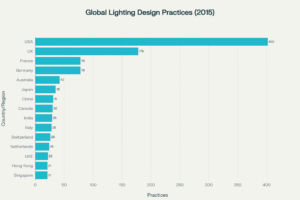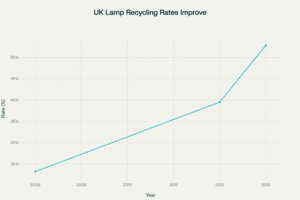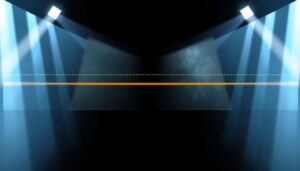We explore how good lighting supports people and performance in the workplace.
This short guide ties practical decisions to recognised standards so facilities teams can justify projects to stakeholders and meet regulations.
We focus on three pillars: illuminance (Lux), glare measured by UGR, and colour rendering (Ra/CRI). Each element links directly to visual comfort, safety and task accuracy.
The 2021 update asks us to raise illuminance by one step for single aggravating factors — such as poor daylight, lower contrast or age-related vision — and by two steps when several apply. That simple rule keeps visual performance steady across varied environments.
We avoid blanket approaches that waste energy. Instead, we match task lighting with background layers and efficient controls to boost performance and protect health.
In short: this guide turns standards into clear actions for offices, industrial spaces and mixed-use sites, with measurable, auditable outcomes.
Why human‑centric workplace lighting matters for UK organisations
Good workplace lighting shapes how people feel, move and perform across the working day.
Poor lighting has real costs: studies show reduced productivity by up to 20% and accident rates rising by roughly 30% in badly lit environments.
We link lighting to practical outcomes: better visual comfort means fewer mistakes, less eye strain and steadier performance across varied tasks.

People have different needs. Age, task detail, screen time and ambient conditions change what “good” looks like. That is why requirements lighting uses stepped illuminance targets.
- Target the task, keep background calm and cut glare to improve safety.
- Prioritise upgrades where KPIs and audits will benefit most.
- Use daylight, dimming and occupancy controls to balance energy with outcomes.
| Metric | Typical range | Why it matters | Practical tip |
|---|---|---|---|
| Illuminance | 300–750 Lux | Supports task accuracy and reduces fatigue | Light the task, not just the ceiling |
| Glare (UGR) | 16–22 | Reduces discomfort and distraction | Use shielding and appropriate optics |
| Colour rendering (CRI) | 80–90 | Improves colour perception and visual clarity | Spec luminaires with Ra ≥ 80 |
BS EN 12464-1 and human‑centric lighting: scope, definitions and intent
A clear framework helps us turn lighting decisions into consistent benefits for occupants and managers.
What the standard covers:
This european standard applies to indoor workspaces and typical visual tasks, including monitor use. It is written for people with normal (or corrected‑to‑normal) visual ability.
Key definitions made practical
Task areas are the immediate zone requiring the highest illuminance. The surrounding field covers roughly 0.5 m around the task and may step down one level.
The background field should be at least one‑third of the task illuminance, with a continuous occupied minimum of 200 Lux. These ratios preserve contrast and spatial orientation.
Intent and on‑site verification
Intent: ensure visibility, comfort and consistent performance across areas while keeping energy sensible.
UGR limits control discomfort glare from fittings, protecting screen work and reducing eye strain. CRI/Ra minimums protect colour‑critical tasks like QC and retail display.
The standard excludes daylight‑only spaces but encourages integrating natural light with electric light to meet targets reliably.
The three pillars of workplace lighting quality: illuminance, glare and colour
We focus on three measurable pillars that deliver consistent performance and comfort. Each pillar ties to clear targets so teams can justify design choices and get reliable results on site.
Illuminance levels: task ranges and background ratios
Target task illuminance typically falls between 300–750 Lux. Offices often aim for 500 Lux; meeting rooms 300–500 Lux. Reading and inspection can need up to 1,000 Lux.
Background should be at least one‑third of the task level and not below 200 Lux in continuously occupied areas. The 2021 step rule increases illuminance by one or two steps for aggravating factors.
Glare control with UGR
Glare limits sit around 16–22 depending on the room and task. We aim for ≤19 in general office zones to protect the eye during long shifts.
Optics, shielding and finish choices reduce brightness spikes and keep disability and discomfort glare low.
Colour rendering (Ra/CRI)
Aim for Ra 80–90 for most workplaces. Higher CRI benefits colour-critical tasks and improves accuracy and brand presentation.
| Metric | Typical target | Why it matters |
|---|---|---|
| Illuminance | 300–750 Lux (desk 500 Lux) | Task accuracy and reduced fatigue |
| Glare (UGR) | 16–22 (office ≤19) | Protects eye comfort and reduces distraction |
| Colour rendering (Ra) | 80–90+ | Colour accuracy and clearer visual cues |
BS EN 12464-1: 2021 update explained—when and how to increase illuminance
Rather than blanket increases, the latest guidance sets a measured step system to match illuminance to need.
Aggravating factors trigger a one-step rise: occupant age, low daylight, poor contrast or prolonged tasks. Two steps apply when several factors coincide.
Applying the step system
Start from the task level. An office desk at 500 Lux can move to 750 Lux with one aggravating factor, or to 1,000 Lux if multiple factors apply.
Keep the surrounding field within 0.5 m at one step lower and ensure the background is at least one-third of the task level and not under 200 Lux for continuously occupied areas.
Energy‑health balance and practical controls
More light helps ageing eyes and detailed work, but blanket 750–1,000 Lux on open floors inflates energy and running costs.
Targeted actions work better: local task lights, higher-output fittings over specific benches, dimmable zones tied to occupancy and daylight sensors.
- Validate each increase against daylight, contrast, task duration and user profile.
- Document the number of steps raised and the conditions that justified them.
- Trial areas and gather user feedback before full roll‑out.
| Decision point | Action | Why it matters |
|---|---|---|
| Single factor | Increase task by one step | Improves visibility with limited energy impact |
| Multiple factors | Increase by two steps | Supports demanding tasks safely |
| Background field | ≥ 1/3 of task, ≥200 Lux | Preserves contrast and orientation |
Applying illuminance, UGR and CRI by environment: practical UK examples
Clear, room-level examples make it simple to match lighting to task and keep glare in check. Below we map typical bands so you can benchmark workplace lighting across common environments and align upgrades with practical requirements.
Offices and meeting rooms
Workstations: 500–1,000 Lux at task with UGR ≤19 and CRI 80–90. Meeting rooms: 300–500 Lux, UGR ≤19. Drawing/review rooms: reserve 750–1,000 Lux with tighter glare control (UGR
Industrial work
Scale lighting to task: rough work 200–300 Lux, moderate 300–500 Lux, fine 500–750 Lux, precision 750–1,000 Lux. Tighten UGR from
Education, logistics and retail
Classrooms and auditoria: 500 Lux, UGR ≤19. Sports halls: ~300 Lux, UGR ≤22. Logistics: loading 200–300 Lux, packing 300–500 Lux, aisles 300–500 Lux; rack floors lower (150–200 Lux). Aim for even vertical illuminance for label reading. Retail: shop floor 300–750 Lux; cash desks 500–1,000 Lux with UGR ≤19; stockrooms 300–500 Lux. CRI ~80–90 for merchandise accuracy.
Common areas and safety zones
Corridors: ~100 Lux (UGR ≤28). Stairs: ~150 Lux (UGR ≤25). Cloakrooms: ~200 Lux (UGR ≤25). Keep backgrounds uniform and maintain at least 200 Lux where spaces are continuously occupied.
- Practical takeaway: target the task, keep the room calm and tighten glare as detail increases.
- Verify: check surrounding field within 0.5 m and document any step increases to meet requirements.
| Environment | Typical illuminance levels (Lux) | UGR cap | CRI/Ra |
|---|---|---|---|
| Office workstations | 500–1,000 | ≤19 | 80–90 |
| Industrial precision | 750–1,000 | ≤19 | 60–80+ |
| Classrooms / auditoria | 500 | ≤19 | 80–90 |
| Retail (cash desk) | 500–1,000 | ≤19 | 80–90 |
| Corridors / stairs | 100–150 | ≤28 / ≤25 | ~80 |
Design strategies to align human‑centric needs with BS EN 12464-1 compliance
Good design starts by placing light where people actually work, then shaping the room around that core. We use simple, repeatable strategies so teams can meet targets while saving energy and keeping users comfortable.
Task-ambient layering: illuminate the task, support the space
Prioritise the task plane first and use lower background levels to reduce overall load. This keeps visual contrast steady and improves visual comfort.
Local task fittings, directional heads and desk luminaires deliver the required illuminance without over-lighting the whole room.
Controlling glare: optics, diffusers, shielding angles and layout
Glare control is non-negotiable in an office. We pick optics, louvres or microprismatic diffusers to keep UGR within target.
Placement matters: trunking, cable runs and luminaire positions must avoid reflections on screens and glossy surfaces.
Quality of light: CRI targets, colour temperature and visual comfort
Specify CRI 80–90 and neutral CCTs for lifelike colours. This balances colour fidelity and gamut to avoid colour that looks saturated or too bold.
Smart controls and daylight harvesting to balance energy and performance
Opt for presence sensors, schedules and daylight harvesting to hold task lux while cutting wasted energy.
- Scene tuning: pre-validated levels for meetings, collaboration and focus.
- Testing: quick luminance checks and modelling to verify ratios across spaces.
- Maintainability: choose modular drivers and upgradable housings to extend life.
| Action | Target | Benefit |
|---|---|---|
| Task-first fittings | Deliver task illuminance | Lower whole-room energy |
| Optics & shielding | UGR ≤19 in office | Reduced glare, better performance |
| Controls & daylight | Sensor + open-loop | Consistent lux, less energy |
Measuring, documenting and maintaining compliance in the working environment
Accurate measurement and clear records turn good design into lasting compliance. We start with a simple rule: measure where people work, then record what the numbers show.
Lighting audits: lux grids, UGR assessments and spectroradiometric checks
We measure illumination on a uniform lux grid across the task, the surrounding field and the background. Each grid point is logged so we can prove compliance with site requirements.
Glare is recorded with UGR calculations and spot luminance checks. Where colour matters, we add spectroradiometric tests to verify CRI and spectral performance under actual conditions.
Documentation: surveys, calibration, performance records and reviews
Every number must be traceable. Calibration certificates, initial survey reports and commissioning records form the baseline we keep for audits and regulations.
We keep periodic performance records and a change register so any new partitions or furniture trigger a re‑check before problems appear.
Maintenance planning: inspections, re‑measurement and lifecycle optimisation
Monthly visual checks, quarterly illuminance re‑measurements and annual system audits are our default. Emergency lighting is included: monthly function tests and annual duration tests, all logged and actioned.
- Close nonconformities with root‑cause fixes — re‑aim, swap optics or increase local task output while holding the background steady.
- Track energy and performance together to tune dimming setpoints and occupancy controls for the best working environment.
| Activity | Frequency | Purpose |
|---|---|---|
| Visual inspection | Monthly | Detect faults, clean optics |
| Lux & UGR re‑measure | Quarterly | Confirm illuminance levels and glare |
| Full audit & calibration check | Annual | Verify standards, update records |
Practical takeaway: a simple, repeatable audit loop keeps lighting quality and safety on track, reduces risk and makes future upgrades easier to justify.
Implementation roadmap for UK workplaces: from survey to retrofit
Start by mapping real-world tasks and gaps so retrofit choices solve actual problems, not just replace fittings.
Assess current conditions
Assess current conditions against the standard and user needs
Carry out a measured survey: lux grids, UGR checks and CRI verification across representative areas. Capture user feedback to spot tasks that hinder performance or safety.
Compare readings to the standard and note where requirements lighting needs stepping up. Record existing controls, daylight availability and maintenance history.
Develop a compliance‑plus scheme: luminaires, controls and daylight strategy
Translate findings into a concise design brief with task illuminance, UGR caps and CRI targets. Specify serviceable luminaires and modular drivers so assets are refurbishable and future‑proof.
Layer daylight harvesting, scene tuning and presence controls to meet performance while reducing energy. Prioritise areas where higher lux levels deliver measurable gains.
Phased deployment: commissioning, verification and staff feedback loops
Pilot a representative zone, commission to the guide metrics and verify with post‑works measurements. Iterate setpoints, then roll out in phases to limit disruption.
Train staff on scenes and local control. Keep CDM, O&M and handover packs up to date, and schedule a 12‑month review to refine energy targets and respond to changing work patterns.
| Step | Action | Outcome |
|---|---|---|
| Survey | Measure, document, user feedback | Baseline vs standards |
| Design | Specify luminaires, controls, daylight | Compliance‑plus scheme |
| Pilot & Rollout | Commission, verify, train | Improved workplace lighting & energy savings |
Conclusion
Clear, targeted lighting delivers better performance and safer spaces without needless energy spend.
We reaffirm that the european standard links light quality to practical outcomes: clarity at the task, safer movement and reliable visual comfort across workplace environments.
The three pillars – illuminance, UGR and CRI – remain the controls that designers and facilities teams use to match levels to work, not to over-light a room. Use step increases only where conditions demand them and always verify with on-site measurements.
Operational discipline matters. Regular audits, logged checks and planned maintenance keep illumination consistent, protect emergency provision and safeguard safety credentials.
Assess, design, verify and iterate. Prioritise task-focused upgrades, efficient optics and controls to deliver good lighting that works for people, performance and budgets.
FAQ
What is human‑centric lighting and why does it matter in the workplace?
Human‑centric lighting (HCL) prioritises people’s visual, biological and emotional needs. In practice, it combines appropriate illuminance, controlled glare and good colour rendering with dynamic colour temperature and smart controls. For UK organisations, HCL improves visual comfort, reduces errors and fatigue, and supports wellbeing and productivity while enabling energy savings when specified and controlled correctly.
Which indoor spaces does the standard apply to and what does “normal” visual ability mean?
The guidance covers indoor workspaces where visual tasks are carried out — offices, factories, education, retail, healthcare and communal areas. “Normal” visual ability refers to typical, unaided sight for the intended task; where users have reduced acuity, designers must account for aggravating factors and increase task illuminance or provide localised lighting.
What are the three core quality metrics we should design to?
Focus on illuminance (lux) for sufficient light on tasks, glare control measured by Unified Glare Rating (UGR) to protect visual comfort, and colour rendering (Ra/CRI) to ensure accurate colour perception. Balancing these creates a safe, efficient and pleasant environment.
What illuminance levels should we aim for in offices and meeting rooms?
Typical office ranges are 300–500 lux for general tasks, with higher bands (750–1000 lux) for detailed work or visual inspections. Use task-ambient layering so desks receive the required lux without overlighting the whole room. Keep UGR ≤ 19 in most desk areas and target Ra ≥ 80 for acceptable colour rendering.
How do we control glare effectively in an open‑plan workspace?
Use luminaires with suitable optics, louvres or diffusers, correct mounting heights and shielded fittings. Arrange layouts to avoid direct view of bright sources, adopt indirect or uplight where appropriate, and specify fixtures that achieve the target UGR for the task and room type.
When should illuminance be increased above recommended levels?
Increase illuminance when aggravating factors exist: older users, low daylight contribution, poor contrast in materials, small or fast tasks, or prolonged precision work. Apply targeted task lighting rather than blanket uplifts to limit energy and circadian disruption risks.
How should daylight be integrated with electric lighting?
Combine daylight with electric lighting through daylight harvesting and zoned controls. Balance brightness so daylight supplements task lighting without causing glare or excessive contrast. Use blinds, diffusing glazing and sensor controls to maintain consistent illuminance and visual comfort throughout the day.
What colour rendering index should we specify for retail and industrial settings?
Aim for Ra/CRI of at least 80 for most retail and industrial areas. For accurate colour tasks — textiles, food, quality inspection — target 90 or above. Good CRI improves product appearance and reduces errors in colour-critical processes.
How do we reconcile energy targets with higher lighting levels needed for performance?
Adopt a compliance‑plus approach: use efficient LED luminaires, task-ambient layering, smart controls and daylight integration. Provide higher lux only where needed, use occupancy and daylight sensors, and phase upgrades to spread cost while maintaining energy-efficiency.
What practical lux bands are recommended for industrial and precision work?
For general industrial tasks expect 200–300 lux. For medium-detail work push to 500–750 lux. For precision inspection or lab tasks specify 750–1000 lux or higher, with tighter glare control and high CRI as required by the task.
How should lighting be documented and maintained to remain compliant?
Conduct lighting audits with lux grids, UGR checks and spectral measurements. Record surveys, as-installed lumen data, control settings and commissioning reports. Implement a maintenance plan with periodic re‑measurement, lamp/driver replacement schedules and lifecycle refurbishment to preserve performance.
What steps should a UK organisation take to implement a retrofit aligned with the standard?
Start with a site survey to assess current illuminance, glare and daylight. Develop a scheme selecting efficient luminaires, controls and daylight strategy. Deploy in phases: pilot, full rollout, commissioning, and a post‑occupancy review to gather user feedback and fine‑tune controls.
How do age and task duration affect lighting design decisions?
Older occupants need higher illuminance and better contrast. Longer tasks increase visual fatigue risk, so provide adjustable local lighting and reduce glare. Consider personalised controls where possible to allow users to tune their immediate environment for comfort and performance.
Are there quick wins that improve compliance and comfort without major retrofits?
Yes. Rebalance existing controls, add task lamps at workstations, fit diffusers or louvres to reduce glare, and adjust colour temperature to match tasks. Small changes to layout and control settings often yield significant comfort and efficiency benefits with low cost.